Mastering Schema.org for E-Commerce: A Complete Guide to Boosting Your Online Visibility and User Experience
In the competitive world of e-commerce, visibility and user experience are crucial. One powerful tool that can enhance both is Schema.org. By using Schema.org markup, you can provide search engines with detailed information about your products and services, making it easier for potential customers to find you and understand what you offer. This guide will walk you through the essentials of populating Schema.org for e-commerce sites to boost your online presence and drive more traffic to your store.
By Oscar Mărginean - Co-founder & Tech Mage at Shelf Wizard. Has been spending his time figuring out how to make software do things so you won't have to.
September 11, 2024
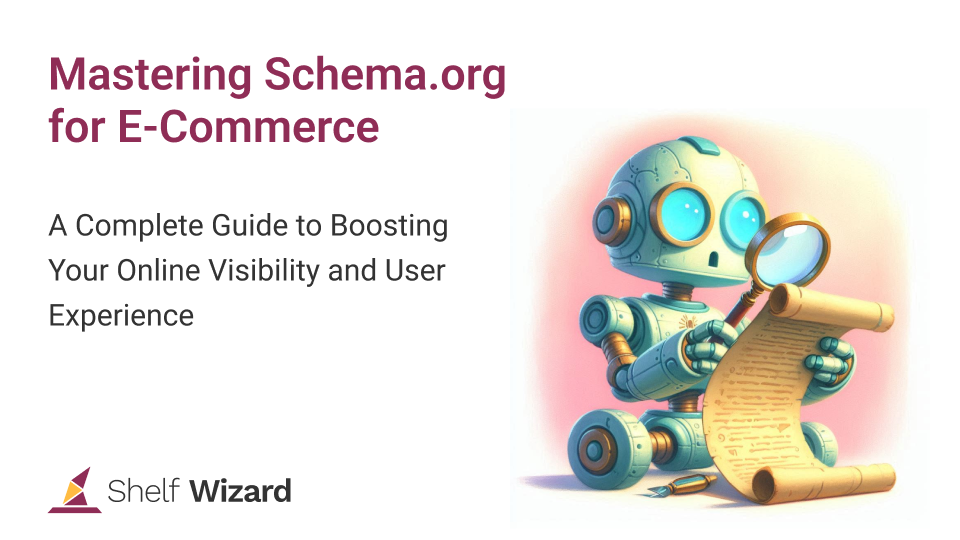
By Oscar Mărginean
{"@context": "https://schema.org", "@type": "Person", "name": "Oscar Mǎrginean", "description": "Thinks that this is how we should get to know each other."}
1. Understanding Schema.org and Its Benefits
Schema.org is a collaborative project between major search engines that provides a standard vocabulary for structured data on the web. By embedding this structured data into your web pages, you help search engines understand the content of your site better. For e-commerce sites, this means better product indexing, rich snippets in search results, and improved visibility.
Benefits include:
Enhanced Search Visibility: Rich snippets and enhanced search results can attract more clicks.
Improved User Experience: Users get immediate, relevant information right on the search results page.
Better Data Accuracy: Schema markup ensures that product details are accurately conveyed to search engines.
2. Types of Schema Markup for E-Commerce
For e-commerce websites, several Schema.org types are particularly useful:
Product: Provides information about products, including name, image, description, and pricing.
Offer: Details about the availability, price, and seller of a product.
Review: User reviews and ratings for products.
AggregateRating: Average rating based on multiple reviews.
BreadcrumbList: Shows the page hierarchy, improving navigation and context.
3. Implementing Product Schema Markup
Start by focusing on the Product schema, which is the cornerstone of e-commerce schema markup. Here’s a basic example of how to implement it using JSON-LD (JavaScript Object Notation for Linked Data), which is the recommended format by Google:
{
"@context": "https://schema.org",
"@type": "Firebolt Racing Broomstick",
"name": "Nimbus 2001",
"image": "https://example.com/image.jpg",
"description": "This state-of-the-art racing broom sports a streamlined superfine handle of ash, treated with a diamond-hard polish and hand-numbered with its own registration number. Each individually selected birch twig in the broomtail has been honed to aerodynamic perfection, giving the Firebolt unsurpassable balance and pinpoint precision. The firebolt has an acceleration of 150 miles an hour in ten seconds and incorporates an unbreakable Braking Charm.",
"sku": "FIRB112",
"gtin": "978020137962",
"brand": {
"@type": "Brand",
"name": "Ellerby and Spudmore"
},
"offers": {
"@type": "Offer",
"url": "https://example.com/product-page",
"priceCurrency": "GBG",
"price": "9999.99",
"itemCondition": "https://schema.org/NewCondition",
"availability": "https://schema.org/InStock",
"seller": {
"@type": "Organization",
"name": "Quality Quidditch Supplies"
}
}
}
Key Properties:
name: The name of the product.
image: A URL to an image of the product.
description: A description of the product.
sku: Stock Keeping Unit, an internally unique identifier for the product.
gtin: Global Trade Item Number, the barcode of the product.
brand: The brand of the product.
offers: Details about pricing, availability, and seller.
4. Adding Offer Schema Markup
The Offer schema helps you provide details about product availability and pricing. This schema is often nested within the Product schema but can also be used separately. Here’s an example:
{
"@context": "https://schema.org",
"@type": "Offer",
"url": "https://example.com/product-page",
"priceCurrency": "GBG",
"price": "9999.99",
"itemCondition": "https://schema.org/NewCondition",
"availability": "https://schema.org/InStock",
"seller": {
"@type": "Organization",
"name": "Quality Quidditch Supplies"
}
}Key Properties:
priceCurrency: The currency in which the price is specified.
price: The price of the product.
itemCondition: The condition of the product (e.g., new, used).
availability: The availability status (e.g., in stock, out of stock).
5. Implementing Review and AggregateRating Schema Markup
Including reviews and ratings can enhance your product’s appeal. Here’s how to add Review and AggregateRating schemas:
Review Example:
{
"@context": "https://schema.org",
"@type": "Review",
"reviewRating": {
"@type": "Rating",
"ratingValue": "4.5",
"bestRating": "5"
},
"author": {
"@type": "Person",
"name": "Viktor Krum"
},
"reviewBody": "This is a great product. I highly recommend it."
}AggregateRating Example:
{
"@context": "https://schema.org",
"@type": "Product",
"name": "Firebolt Racing Broomstick",
"aggregateRating": {
"@type": "AggregateRating",
"ratingValue": "4.5",
"reviewCount": "20"
}
}Key Properties:
ratingValue: The average rating.
reviewCount: The total number of reviews.
reviewBody: The content of the review.
6. Implementing BreadcrumbList Schema Markup
Breadcrumbs help users navigate your site and provide search engines with a clear hierarchy of your pages. Here’s an example of BreadcrumbList:
{
"@context": "https://schema.org",
"@type": "BreadcrumbList",
"itemListElement": [
{
"@type": "ListItem",
"position": 1,
"name": "Home",
"item": "https://example.com"
},
{
"@type": "ListItem",
"position": 2,
"name": "Category",
"item": "https://example.com/category"
},
{
"@type": "ListItem",
"position": 3,
"name": "Product",
"item": "https://example.com/category/product"
}
]
}Key Properties:
position: The order of the breadcrumb in the list.
name: The name of the breadcrumb.
item: The URL of the page.
7. Testing and Validating Your Schema Markup
After implementing Schema.org markup, use tools like Google’s Rich Results Test or Schema Markup Validator to ensure your markup is correctly implemented and error-free.
Steps:
Enter the URL: Input the URL of the page you want to test.
Check for Errors: Review any issues and correct them.
Preview Results: See how your structured data might appear in search results.
8. Best Practices
Stay Updated: Schema.org evolves, so stay updated with the latest vocabulary changes and enhancements.
Use Relevant Markup: Only include markup that’s relevant to your content.
Avoid Overuse: Don’t overpopulate your pages with excessive or irrelevant schema markup.
Conclusion
Populating Schema.org for your e-commerce site is a powerful way to enhance your search visibility and improve the user experience. By accurately implementing product, offer, review, aggregate rating, and breadcrumb schema markups, you can provide valuable information to search engines and potential customers. Follow best practices, regularly validate your markup, and stay current with Schema.org updates to maintain a competitive edge in the e-commerce landscape.